Overview of User Management in Billclap
User management in Billclap is a crucial aspect that allows organizations to efficiently manage access, permissions, and security settings for their users. It encompasses a range of functionalities designed to streamline administrative tasks and enhance user experience. Here are key components of user management in Billclap:
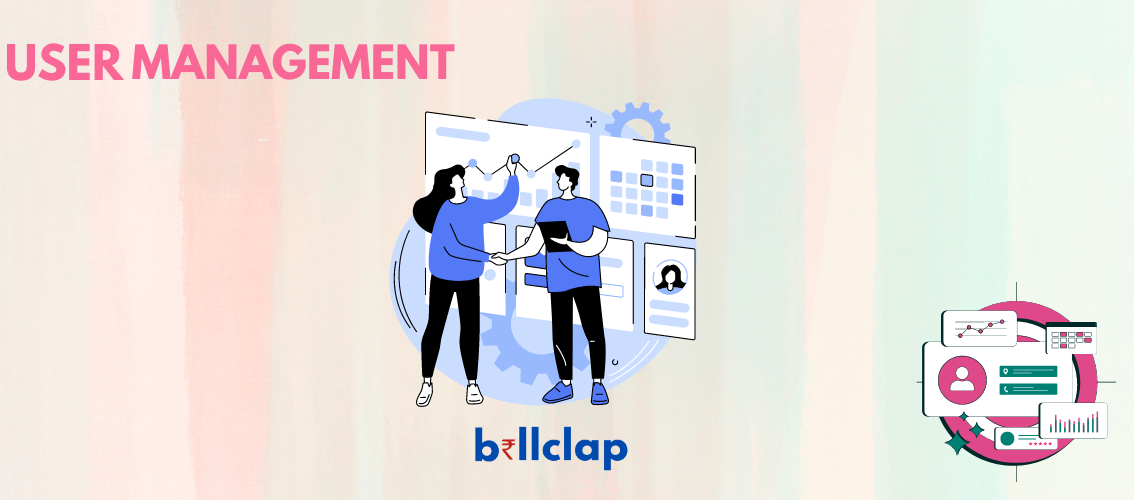
User Roles and Permissions: Billclap offers customizable user roles that define the level of access and permissions users have within the platform. Administrators can create roles tailored to specific responsibilities or organizational hierarchies, ensuring that users only have access to the features and data necessary for their roles.
User Creation and Onboarding: Administrators can easily create new user accounts within Billclap. This process typically involves entering basic user information and assigning appropriate roles and permissions. Upon creation, new users may receive email invitations to join the platform, which includes instructions for account activation.
Authentication and Security: Billclap prioritizes security by offering robust authentication mechanisms. This may include options such as password policies, multi-factor authentication (MFA), and integration with identity providers for Single Sign-On (SSO). These measures help protect user accounts and sensitive data from unauthorized access.
User Groups and Teams: Organizations can organize users into groups or teams within Billclap. This feature facilitates easier management and collaboration among users who share similar roles or projects. Group administrators can manage memberships and assign group-specific permissions as needed.
Profile Management: Users have the ability to manage their profiles within Billclap. This includes updating personal information, adjusting notification settings, and viewing their current roles and permissions. Profile management empowers users to customize their experience and ensure their account information is up-to-date.
Auditing and Monitoring: Administrators can track user activities and changes made within the platform through audit logs. These logs provide a detailed record of user actions, helping organizations maintain accountability and compliance with internal policies and regulatory requirements.
User Deactivation and Removal: When users leave an organization or no longer require access to Billclap, administrators can deactivate or remove their accounts. This process ensures that inactive accounts do not pose a security risk and helps manage license usage effectively.