Navigate to the Products Section
Once you are on the dashboard, locate the “Products” option. This is usually found in the main navigation menu or dashboard sidebar.
Click on “Products” to access the product management area.
Access Inventory Analysis
Within the “Products” section, look for the inventory option. This is typically listed as a submenu or tab under “Products.”
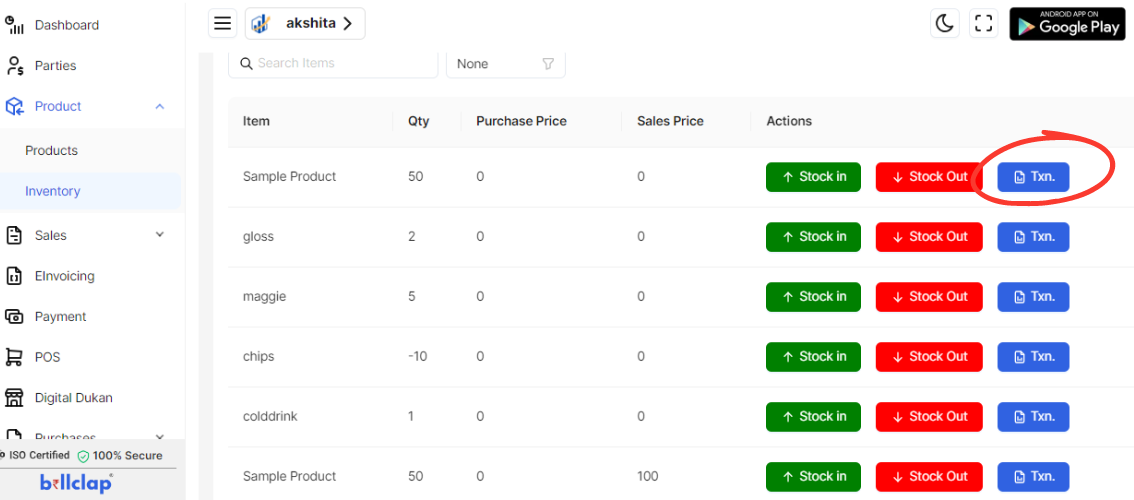
Click on “Txn.” to view the transaction and product analysis details.
View Product Analysis
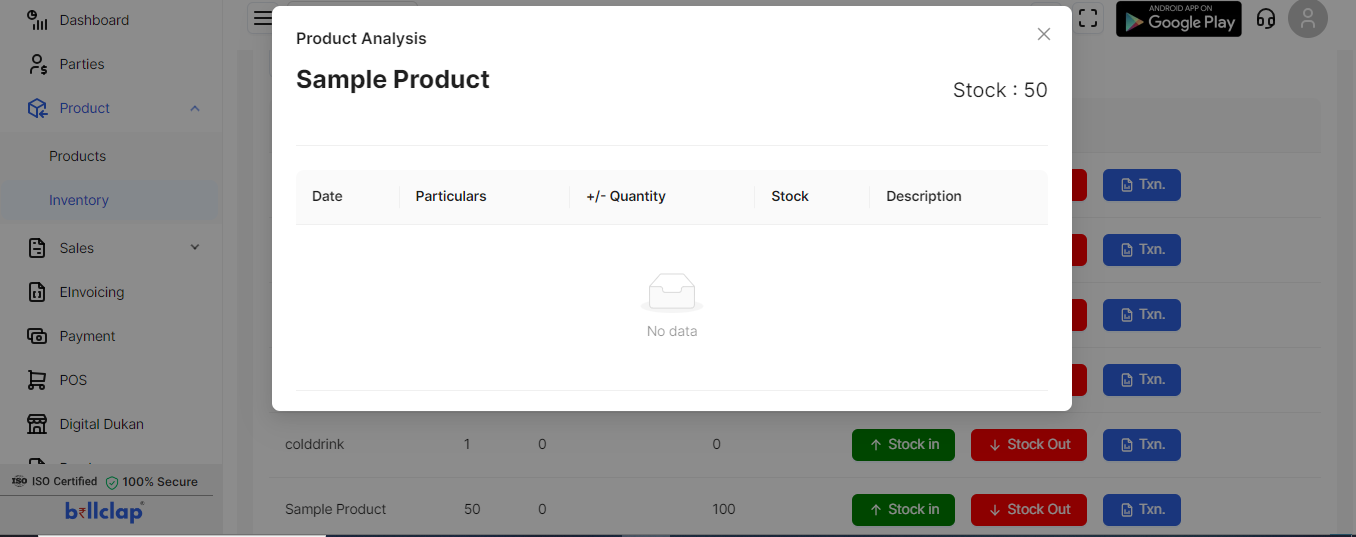
The product analysis details will be presented in front of you, showing information such as:
Stock
Date
Particulars
+/- Quantity
Stock
Description
Review Analysis Information
Review the analysis data displayed, which includes transaction dates, quantity changes, and descriptions to understand the inventory movements and current stock levels.