Navigate to the Settings Section
On the dashboard, locate and click on the “Settings” option. This is usually found in the main navigation menu or dashboard sidebar.
Access User Profile Settings
Within the Settings section, find and click on the “User Profile” option. This will take you to the page where you can view and edit your profile information.
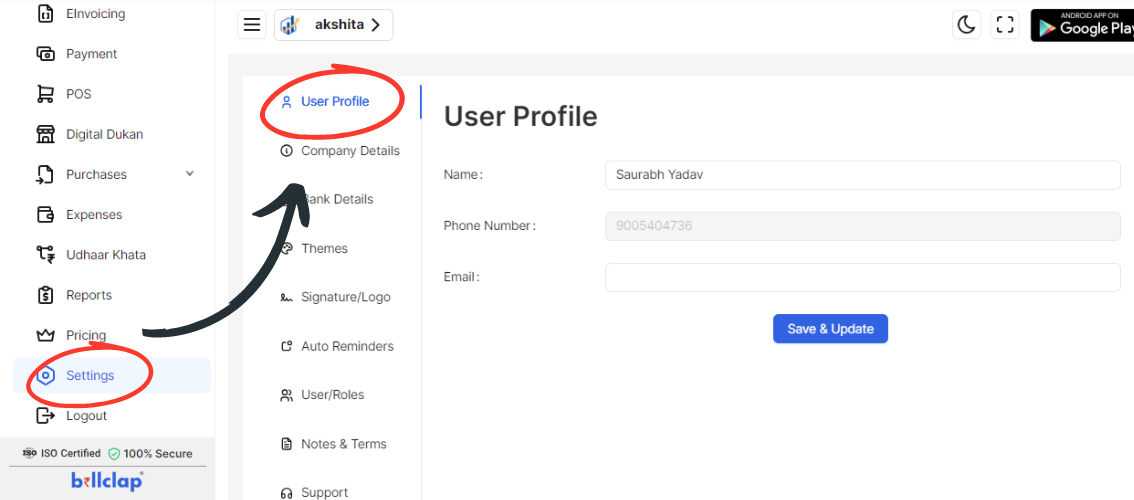
Update Profile Details
Name: Enter your new or updated name in the provided field.
Phone Number: Update your phone number as needed.
Email: Enter your new or updated email address.
Save Changes
After entering your updated details, review the information for accuracy.
Click on the “Update” button to save your changes.
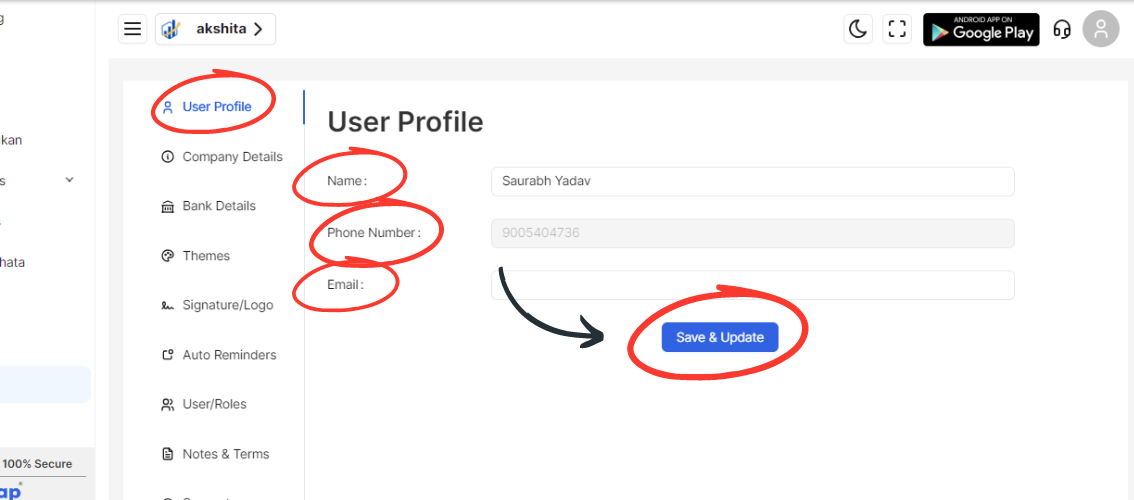
Verify Updates
Once the update is complete, verify that the changes have been applied by reviewing your profile information.