Step-by-Step Guide to Set Auto Reminders
Access Settings from the Dashboard:
Log in to your account on the dashboard.
Navigate to the main menu or dashboard area where you can find various settings options.
Find the Auto Reminders Option:
Look for a settings icon or a gear symbol, often located in the top right corner or in the main menu.
Click on this icon to open the settings menu.
In the settings menu, use the search bar or scroll to find the "Auto Reminders" option.
Configure Reminders to Party:
Send Instant Billing SMS to Party:
Locate the option labeled “Send Instant Billing SMS to Party.”
Toggle the switch or checkbox to enable or disable this reminder according to your preference.
Send Payment Reminder to Party on Due Date:
Find the option for “Send Payment Reminder to Party on Due Date.”
Toggle the switch or checkbox to enable or disable this reminder as needed.
Send Payment Reminder to Party 3 Days Before Due Date:
Look for “Send Payment Reminder to Party 3 Days Before Due Date.”
Toggle the switch or checkbox to enable or disable this reminder based on your preference.
Configure Self Reminders:
Self Reminders:
Locate the section labeled “Self Reminders.”
Reminders will be sent via Mobile App, E-mail, and WhatsApp.
Enable or disable the self reminders according to your needs by toggling the respective switches or checkboxes.
Save Your Settings:
Once you have configured all the reminders to your satisfaction, look for a “Save” button at the bottom or top of the page.
Click on “Save” to apply your changes and ensure that your reminders are set up according to your preferences.
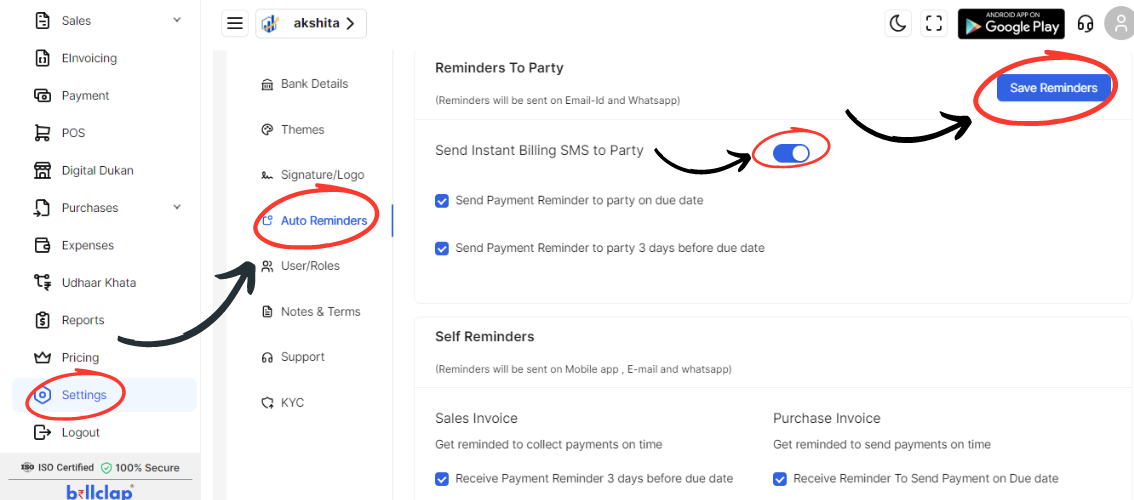
Verify Settings:
It’s a good practice to review your settings to confirm that all reminders are configured correctly.
You might want to perform a test by setting a reminder for a future date to ensure that it works as expected.
Summary
Access Settings: Dashboard → Settings icon/gear.
Find Auto Reminders: Search or scroll for “Auto Reminders” option.
Configure Reminders to Party:
Instant Billing SMS: Enable/Disable.
Payment Reminder on Due Date: Enable/Disable.
Payment Reminder 3 Days Before Due Date: Enable/Disable.
Configure Self Reminders: Enable/Disable.
Save Settings: Click “Save.”
Verify Settings: Check and test if necessary.