
BillClap is more than just a billing software—it's a smart business companion designed to simplify your day-to-day operations. One of its most valuable features for service-based businesses is the Service Reminder function. Whether you're running a salon, automobile service center, or a freelance business, this feature ensures you never miss a follow-up with your customer again.
In this article, we’ll guide you step-by-step on how to enable and use the Service Reminder feature in BillClap to boost customer retention and streamline your workflow.
🔧 What is a Service Reminder in BillClap?
The Service Reminder feature allows you to automatically schedule and send reminders to customers for recurring or future services. This helps improve customer experience, repeat business, and brand loyalty—without lifting a finger!
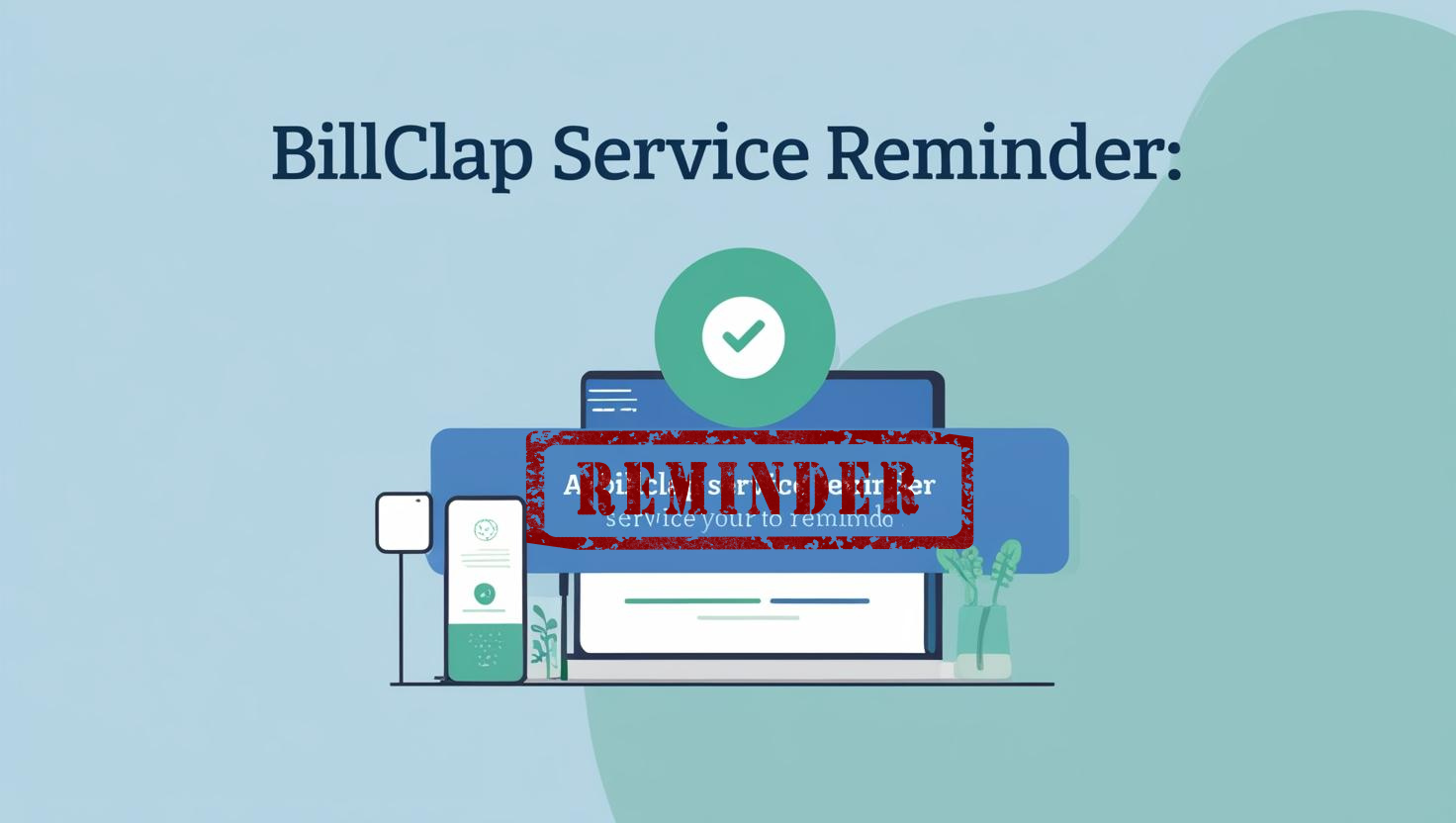
✅ Benefits of Using Service Reminder
🔄 How to Enable Service Reminder in BillClap
Follow these simple steps:
Step 1: Log into Your BillClap Account
Go to BillClap.com and log in with your registered credentials.
Step 2: Navigate to the Settings
Click on the Profile Icon at the top right corner → Select Business Settings.
Step 3: Enable Service Reminder
In the settings menu, find the Service Reminder option and toggle the switch to ON.
You can also customize how many days before or after the service date the reminder should be sent.
✍️ How to Use the Service Reminder Feature
Step 1: Create a Bill or Invoice
Go to Billing → Create Invoice. Fill in the necessary customer details.
Step 2: Add Service Reminder
While creating the invoice, you’ll find a checkbox or field that says “Add Service Reminder”. Tick the box.
Step 3: Set Reminder Date
Select the future date when you want the customer to be reminded.
Step 4: Save & Send
Once saved, the reminder will automatically be scheduled. BillClap will send a message (SMS or WhatsApp) to your customer on the selected date.
💡 Pro Tip
Want to keep your customers coming back? Add a discount offer or loyalty points in the reminder message to sweeten the deal!
📊 Track Reminders Easily
You can view and manage all your upcoming service reminders from the “Reminders” tab in your dashboard. It gives you a snapshot of:
🔒 Is it Secure?
Yes. BillClap takes your customer data privacy seriously. All reminders are sent using secure and verified channels.
📱 Works on Mobile Too!
Whether you're using the BillClap Android app or the iOS version, service reminders work seamlessly across devices.
Final Thoughts
The Service Reminder feature in BillClap is a game-changer for small businesses and service providers. It ensures you stay connected with your clients and never miss an opportunity to deliver great service again. Try it today and see how it transforms your customer engagement!