Guide: Using Analytics Tools in Digital Dukaan 2.0
1. Accessing Analytics Dashboard
Log In to Your Dashboard: Access your Digital Dukaan 2.0 admin dashboard.
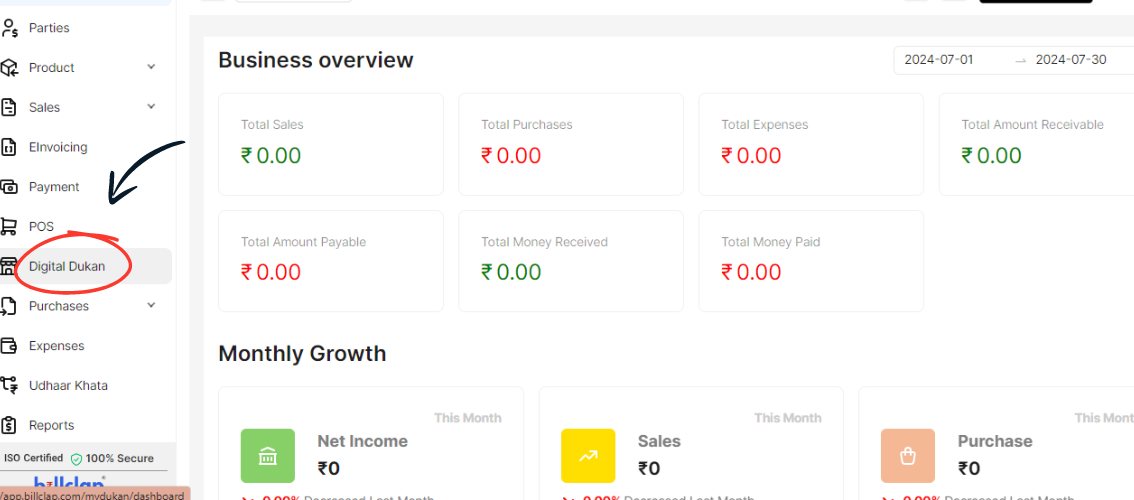
Navigate to Analytics: Locate and click on the analytics or reporting section.

2. Tracking Sales Performance
Sales Overview: View a summary of your store’s sales performance, including total revenue, average order value, and number of orders.
Sales by Product: Analyze which products are top sellers and generate the most revenue.
Sales Trends: Track sales trends over time (daily, weekly, monthly) to identify seasonal patterns or fluctuations.
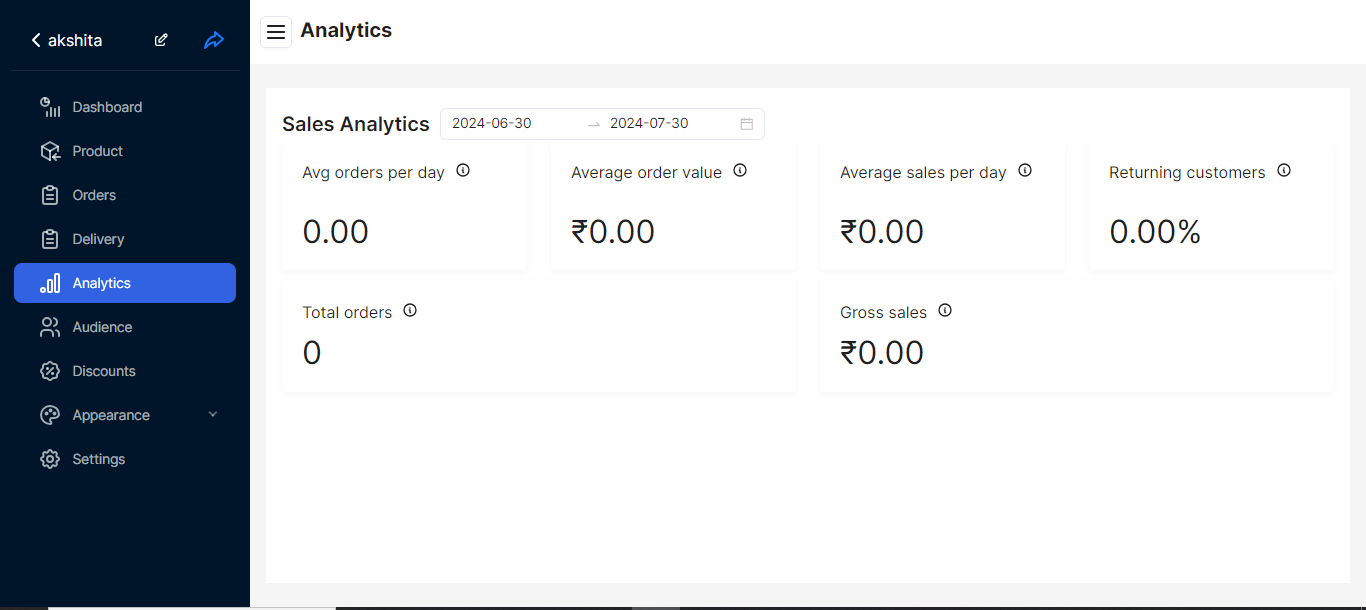
3. Analyzing Customer Behavior
Visitor Metrics: Monitor the number of visitors to your store and their demographics (if available).
Conversion Rate: Calculate the percentage of visitors who make a purchase, helping you assess the effectiveness of your marketing efforts and website design.
Behavior Flow: Analyze how visitors navigate through your store, from landing pages to checkout, to identify potential drop-off points or areas for improvement.
4. Optimizing Performance
Identify High-Performing Channels: Determine which marketing channels (e.g., organic search, social media, paid ads) drive the most traffic and sales.
Campaign Analysis: Evaluate the effectiveness of marketing campaigns by tracking conversion rates and ROI.
A/B Testing: Experiment with different layouts, product placements, or promotional strategies based on analytics insights to optimize conversion rates.
Inventory Management: Use sales data to forecast demand and adjust inventory levels accordingly to avoid stockouts or overstock situations.